Samsung Galaxy Buds2 and Galaxy Buds Pro offer more than just high-quality audio and a comfortable fit. These wireless earbuds can streamline your workday, saving you time, enhancing focus, and boosting productivity. In this article, we will explore essential tips and tricks for using Galaxy Buds in any workspace, whether you are at home or in the office.
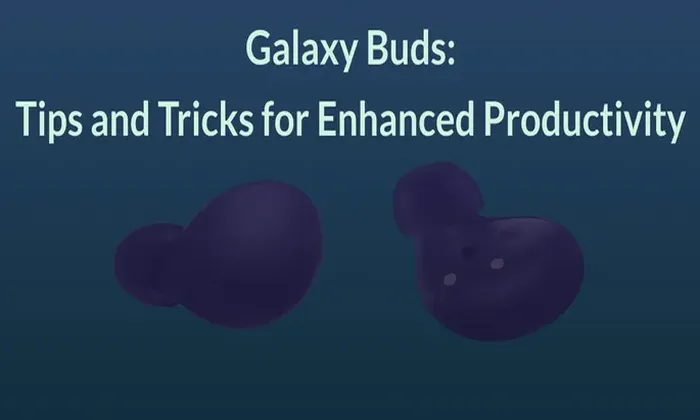
Table of Contents
Auto Switch for Seamless Device Transition
With Auto Switch enabled, Galaxy Buds2 or Galaxy Buds Pro can automatically switch between paired Galaxy devices based on the task at hand. Whether you are watching a video on your PC or receiving a call on your phone, the Buds will seamlessly transition, eliminating the need for manual toggling. This feature enhances multitasking capabilities while ensuring crystal-clear audio for work calls, thanks to the advanced noise-canceling technology. Additionally, Galaxy Buds2 are perfectly complemented by the studio-grade mic of the Galaxy Book3 Ultra, Pro, and Pro 360 models, enabling you to take video calls in busy environments with ease.
Home Screen Widget for Quick Controls
Take advantage of the home screen widget feature on your Galaxy Z Fold4 to streamline the control of your Buds. The Buds widget allows you to monitor battery charge, adjust noise controls (active noise canceling and ambient sound), and customize touch controls directly from your foldable’s home screen. For example, if someone approaches your desk, you can easily lower the volume or switch to work mode music without interrupting your workflow. The widget simplifies the management of your Buds, saving you time and effort.
Enhanced Productivity with Galaxy Watch
To maximize the productivity of your Galaxy ecosystem, consider pairing your Galaxy Buds2 or Galaxy Buds Pro with a Galaxy Watch5 or Galaxy Watch5 Pro. With a Galaxy Watch, you can receive notifications, answer calls and texts, and control your Buds directly from your wrist. This integration allows you to stay connected and focused without having to reach for your phone or laptop. Seamlessly switch audio between devices, ensuring a smooth transition throughout your workday.
Customizable Touch Controls
Galaxy Buds Pro offer extensive touch control customization. Each earbud has a touch area that allows you to control music playback and answer calls effortlessly. A single tap can play or pause, double tap can skip tracks or answer calls, and a triple tap can go back to the previous track. Moreover, you can customize the touch-and-hold gesture for each earbud according to your preference. Choose from options like switching noise controls, activating voice commands, adjusting volume, or even controlling Spotify. Tailoring the touch controls to your needs further streamlines your workflow.
Active Noise Cancellation and Voice Detect
Galaxy Buds Pro provide two levels of active noise cancellation: High and Low. Customize the ANC level based on your environment to minimize distractions and maximize focus. Moreover, the Voice Detect feature automatically pauses ANC when you start talking, allowing you to engage in conversations without removing your earbuds. You can adjust the duration for which ANC remains paused after detecting your voice. This intelligent feature saves time and ensures uninterrupted communication.
Seamless Device Switching
Take advantage of the Seamless Earbud Connection feature to effortlessly switch between Samsung devices. Once enabled, you can seamlessly transition your Buds between devices without the need for repeated pairing. Whether you switch from listening to music on your Galaxy S21 to watching a YouTube video on your Samsung tablet, the Buds will automatically adjust. This feature requires devices to be signed in using the same Samsung account, ensuring a smooth workflow across devices.
Also read – Samsung Galaxy A14
By implementing these tips and tricks, you can streamline your workday with Samsung Galaxy Buds2 or Galaxy Buds Pro. Enjoy the convenience of auto-switching between devices, quick access to controls via the home screen widget, enhanced productivity with a Galaxy Watch, customizable touch controls, intelligent noise cancellation, and seamless device switching. Make the most of these features and experience a more efficient and focused workday with your Galaxy Buds.