Transferring files between devices can be a time-consuming and cumbersome process. However, Samsung Electronics has introduced Quick Share, a feature that streamlines the file sharing experience for Galaxy users. Whether you want to share photos, videos, or various file types with other Galaxy devices, smartphones, or PCs, Quick Share offers enhanced usability, simplicity, and security.
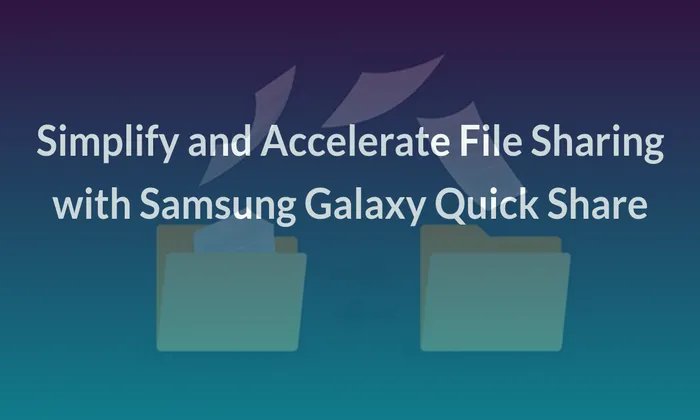
Table of Contents
Share Original Image Files Without Losing Quality
Quick Share allows users to share original image files without compromising quality. Whether you’re capturing memories with friends or taking pictures in any other setting, Quick Share eliminates the hassle of uploading files to messaging apps or email and downloading them again. With just a few taps, users can quickly share photos with nearby Galaxy devices, regardless of the file size or quantity. Using a Wi-Fi or Bluetooth connection, files can be sent simultaneously to up to eight people.
Share Seamlessly With Non-Galaxy Devices
Quick Share not only facilitates file sharing between Galaxy devices but also simplifies the process with non-Galaxy smartphones. When sharing files with non-Galaxy users, Quick Share provides options such as Copy link, Share in an app, and Share using QR code. By selecting Share using QR code, the recipient can effortlessly receive the file by copying or scanning the code. Additionally, files uploaded to the Samsung Cloud can be easily shared with others. Share in an app enables quick sharing via messenger apps, making it efficient for sharing files with multiple people simultaneously.
Share Across a Range of Devices
Quick Share is compatible with a wide range of Galaxy devices, including smartphones, tablets, and Galaxy Books. This instant file sharing feature enables seamless sharing between different types of Galaxy devices. By activating Quick Share on both devices and selecting the desired files and recipients, users can effortlessly transfer files from their Galaxy smartphones to their Galaxy Books or tablets.
Enhance Security With Private Share
When it comes to sharing files containing personal or sensitive information, Samsung’s Private Share feature provides an added layer of security. Unlike Quick Share, which uses Wi-Fi and Bluetooth connections, Private Share leverages blockchain technology to encrypt files. Users can send various file types, including images, videos, audio, and documents, and set access permissions and expiration dates for each file. Furthermore, the sender can track the status of file delivery and revoke sharing permissions even after the files have been sent, ensuring confidentiality and control.
Also read – [2023] How to Transfer Apps from Samsung to Samsung ? Effective Ways for You
Conclusion
Samsung’s Quick Share feature simplifies and accelerates file sharing for Galaxy users. With Quick Share, users can effortlessly share original image files without compromising quality, easily transfer files to non-Galaxy devices, and seamlessly share across a range of Galaxy devices. The added security provided by Private Share ensures the safe and controlled sharing of sensitive files. With the help of these functionalities, Samsung Galaxy users may share files quickly and effectively for both personal and professional reasons.