The Samsung Galaxy S23 series has taken smartphone photography to new heights, particularly in the realm of astrophotography. Equipped with the ExpertRAW app and advanced camera capabilities, users can now capture breathtaking images of the night sky. This guide will walk you through the steps to enable the astrophotography mode, adjust the necessary settings, and unleash your creativity to capture mesmerizing starscapes using your Galaxy S23 or S23 Ultra.
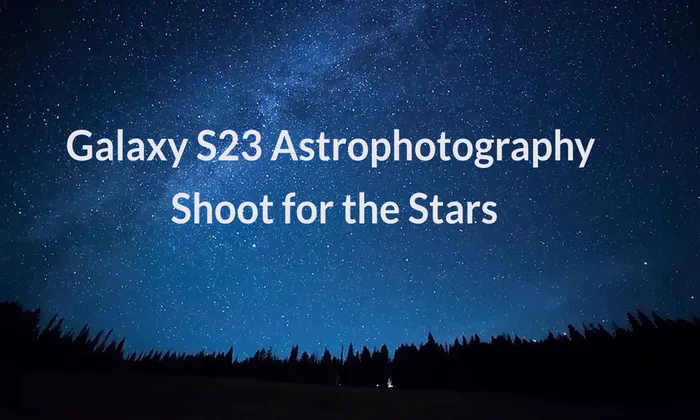
Table of Contents
Enabling Astrophotography Mode
- Download the ExpertRAW app, available for free on the Galaxy Store app.
- Open the ExpertRAW app and access the Settings menu by tapping on the cog icon located in the top/bottom left corner.
- Ensure that the Special photo options slider is turned on to enable astrophotography mode. Additionally, enable RAW photos to capture the utmost detail in your images.
- Return to the main app window and tap the astrophotography button (depicted by a constellation icon) located in the top right corner.
Configuring Settings and Capturing Photos
- Prior to capturing a photo, decide whether to display or hide the AR sky guide, which assists in targeting specific celestial objects. You can also adjust the exposure duration, choosing between four, seven, or ten minutes (ten minutes being ideal for optimal shots). If satisfied with the settings, tap the cross icon to minimize the settings panel.
- Select the desired lens and tap the shutter button to initiate the capture process. Allow for the exposure duration, and patiently wait for the magic to unfold.
- After capturing the photo, review the results in the Gallery app to appreciate the captivating image you’ve created.
Tips for Perfect Astrophotography
- Use a tripod to ensure stability during long exposure shots, as these photos require extended periods of exposure time.
- If venturing to an area with minimal light pollution, bring a flashlight to assist in framing and focusing your shot.
- Weather conditions play a significant role in the visibility of stars. Optimal results are often achieved in darker environments with clear skies.
Unlock the Potential of ExpertRAW:
The ExpertRAW app not only enables astrophotography mode but also provides advanced features to further enhance your photography experience. Focus, exposure, ISO, white balance, and shutter speed settings can all be changed within the app, giving you more flexibility and creative freedom. ExpertRAW stores images in RAW format, enabling more comprehensive post-processing and refinement.
With the Galaxy S23 Ultra, night sky photography is no longer limited to professional cameras. The Astrophoto feature, combined with the ExpertRAW app, offers users an accessible and immersive experience. The ability to capture the beauty of stars and constellations allows for unparalleled creativity and self-expression.
Embrace the Night Sky
The Samsung Galaxy S23 series, with its astrophotography capabilities, empowers users to explore the wonders of the night sky through their smartphone lens. You can take breathtaking pictures that highlight the beauty of the stars by following the instructions given above and experimenting with various settings. Whether you’re an amateur enthusiast or a seasoned photographer, the Galaxy S23 series offers an unprecedented opportunity to capture stunning night sky shots with ease and creativity.
Also read – Samsung Galaxy S23’s Next Update Might Improve Camera
Don’t forget to explore other tips and tricks offered by Samsung, such as using the hidden magic eraser tool, utilizing finger sensor gestures for quick shortcuts, or setting up Easy Mode for a simplified interface. Additionally, you can explore more general Android how-to guides, such as monitoring screen time or multitasking with split-screen functionality. Let your imagination soar as you uncover the limitless possibilities of the Samsung Galaxy S23 in capturing the mesmerizing beauty of the night sky.