Samsung Galaxy smartphones are known for their impressive features and performance. However, it is normal for these gadgets to produce heat while being charged. While some users might be concerned about this, it’s crucial to understand that some heat is natural and won’t harm the device’s functionality or longevity.
We will explore the situations in which a Samsung Galaxy smartphone may heat up during charging and provide tips on how to prevent excessive heat buildup.
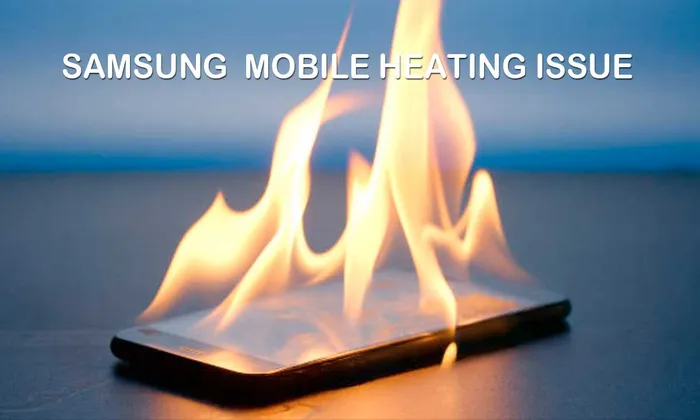
1. App Updates During Charging
One situation that can cause a Samsung Galaxy smartphone to heat up during charging is when app updates are running in the background. These updates can increase the device’s temperature temporarily. This occurs because updating apps requires additional processing power and can put a strain on the device’s resources. The temperature will normally return to normal once the update is finished, and users can check the notification panel to see if any apps are updating. To prevent excessive heat buildup, it is recommended to charge the device when there are no ongoing app updates.
2. Charging in a Hot Environment
Charging a Samsung Galaxy smartphone in a hot environment can contribute to increased device temperature. For example, placing the device on a soft surface like a comforter, bed, sofa, or electric blanket can restrict heat dissipation and lead to overheating. This phenomenon is similar to when you keep a hot pack in your pocket during winter. To prevent excessive heat buildup, it is advisable to move the device to a well-ventilated or cooler area while charging. This allows for better airflow and heat dissipation, helping to maintain a moderate charging temperature.
3. Wireless Charging
Wireless charging can generate more heat compared to traditional charging methods. This is because wireless charging involves the transfer of energy through electromagnetic induction which can result in some energy loss in the form of heat. A smartphone will often feel warmer during wireless charging, but if it starts to feel uncomfortable, there may be a problem. To minimize heat generation during wireless charging, ensure that the device is properly aligned with the charger. Placing the device off-center on the charger or having an external object between the device and the charger can cause inefficient charging and increased heat generation. Additionally, using metal, magnets, cards, or thick cases during wireless charging may contribute to heat buildup and potentially decrease charging speed.
It is important to note that while these situations can cause temporary heat buildup, Samsung Galaxy devices are designed to operate within specific temperature ranges without affecting their performance or lifespan. However, taking precautions to avoid exposing the device to extreme heat conditions is recommended.
Here are some additional tips to prevent excessive heating and optimize the performance of your Samsung Galaxy smartphone:
- Turn off Wi-Fi, GPS, and Bluetooth when not in use: These features consume power and generate heat when enabled. Disabling them when not needed can help conserve battery power and minimize heat generation.
- Reduce screen brightness: Brighter screens consume more power and generate more heat. Lowering the screen brightness to an appropriate level not only conserves battery but also reduces heat buildup during charging.
- Use the Device Care feature to optimize performance: Device Care, a built-in function on Samsung Galaxy devices, lets you keep an eye on and improve the performance of your gadget. This feature can close unused background apps, clear memory, and perform other maintenance tasks to prevent unnecessary strain on the device, which can contribute to heat generation.
- Regularly update your apps and device software: App and system updates often include performance improvements and bug fixes. Keeping your apps and device software up to date ensures optimal performance and can help minimize any issues that may contribute to heat buildup.
Check out the video for more help
For any other assistance contact Samsung on WhatsApp
By following these tips, Samsung Galaxy smartphone users can maximize battery life, minimize heat buildup, and ensure optimal device performance. In order to take advantage of any speed improvements or bug fixes offered by Samsung, it’s crucial to keep the software on your device up to current.
Remember to take a break and wait for your Samsung Galaxy device to cool down if it becomes warm while in use. In rare cases where excessive heat persists or if you experience any unusual behavior, it is recommended to contact Samsung support for assistance.
Here are some tips to optize your Samsung device battery life
In conclusion, while it is normal for Samsung Galaxy smartphones to generate heat during charging, users can take proactive measures to prevent excessive heating and optimize their device’s performance. By implementing these tips, users can enjoy extended battery life and a cooler, more efficient smartphone experience.
Source