Smartwatches have evolved into versatile devices that offer a multitude of functions, from fashion statements to health tracking and even acting as a remote camera shutter. Samsung Galaxy Watches are no exception, packed with features to simplify and enhance your daily life. While you may be familiar with some basic gestures, there is a world of advanced gesture controls waiting to be explored. In this article, we will delve into the various gesture controls available on the Samsung Galaxy Watch 4 or 5, empowering you to take complete control of your wearable companion.
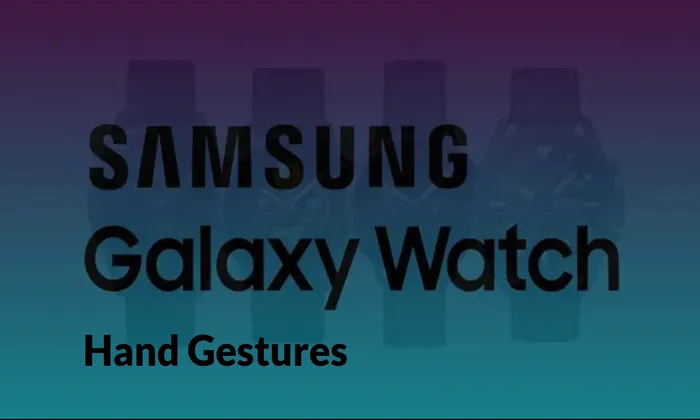
Table of Contents
Understanding Gesture Controls
Before we dive into the specific gestures, let’s clarify what gesture controls entail. Gesture controls allow you to perform actions on your smartwatch by using simple hand movements. While the raise-to-wake gesture is commonly known, there are several other gesture controls available on your Galaxy Watch 4 or 5 that can be enabled and customized according to your preferences.
Enabling Gesture Controls
To access and enable gesture controls, navigate to Settings > Advanced Features > Gestures on your Galaxy Watch or utilize the Galaxy Wearables app on your phone. Here, you will find a range of gesture control options. Note that the raise-to-wake gesture has its dedicated setting under Settings > Display > Screen wake-up.
Answer Calls With a Gesture
One of the simplest gesture controls is answering calls with a flick of your wrist. When a call comes in, raise your arm as you would when checking the time, and move your hand and forearm up and down twice quickly. For optimal performance, ensure the watch is worn close to your wrist joint. It’s worth noting that this gesture works seamlessly with the default calls app but may not be compatible with third-party apps.
Dismiss Calls and Alerts With a Gesture
Dismissing calls and alerts can be accomplished with a simple wrist rotation. To dismiss an incoming call or alert, rotate your wrist twice in a quick motion. While this gesture can be executed in any arm position, it is more likely to work when your arm is raised. Similar to call answering, this gesture is well-supported by the default Galaxy Watch apps and may have varying compatibility with third-party apps.
Launch an App or Feature With a Gesture
The Quick Launch gesture adds a layer of personalization by allowing you to assign a specific app or watch feature to a gesture. For instance, you can configure the gesture to open your workout list instantly. To launch the assigned app or feature, make a fist and move your hand up and down twice, flexing at the wrist. It is important to note that only the hand movement is necessary, and this gesture is most effective when the watch is worn near your wrist joint.
Enhancing Your Galaxy Watch Experience
By embracing gesture controls, you can seamlessly interact with your Galaxy Watch 4 or 5, making it an even more intuitive companion. Reducing reliance on buttons and taps enhances the watch-like experience and minimizes interruptions. Whether you want to answer calls effortlessly, dismiss notifications swiftly, or launch your favorite apps with a simple flick of the wrist, gesture controls are a powerful tool at your disposal.
Also read – Samsung Galaxy Watch: 10 Best Things You Can Do
The Samsung Galaxy Watch 4 and 5 offer a range of gesture controls that allow you to perform essential functions effortlessly. By activating and customizing these gestures, you can take complete control of your smartwatch experience. From answering calls with a simple flick of the wrist to dismissing alerts with a swift rotation, gesture controls add convenience and intuitiveness to your daily interactions. Explore the possibilities, unleash the power of gestures, and enjoy a seamless and personalized experience with your Galaxy Watch.