The Samsung Galaxy S23 lineup has taken the smartphone market by storm with its cutting-edge hardware and impressive software features. Equipped with the latest One UI 5.1 skin, these devices offer a plethora of hidden tricks that can elevate your smartphone experience to new heights.
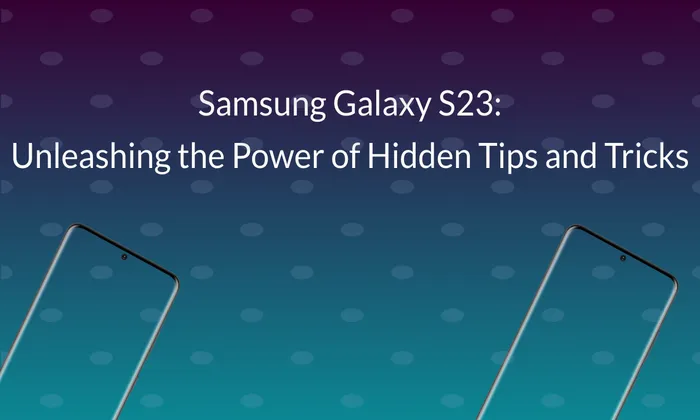
Enhance Video Calls with Effects
Our lives have become increasingly dependent on video calling, and the Galaxy S23 goes one step further by providing a variety of effects to improve your video chat experience. With the Video call effects feature, you can blur the background to eliminate distractions, use custom images as your backdrop, and even enable auto-framing to ensure you stay in focus throughout the call. Whether you’re using popular video calling apps like WhatsApp, Google Meet, or Skype, these effects work seamlessly to make your video calls more engaging and visually appealing.
Extend Battery Lifespan
The Galaxy S23 boasts exceptional battery life, allowing you to go through a day without worrying about running out of power. However, to maximize the longevity of your phone’s battery, you can utilize the Protect battery feature. By going to Settings > Battery and device care > Battery > More battery settings, you can enable this feature, which limits your battery’s charge to 85%. This practice helps extend the lifespan of the lithium-ion battery, similar to how it’s done in electric vehicles. By adopting this proactive approach, you can enjoy long-lasting performance without compromising the battery’s health and overall lifespan.
Stack Widgets for an Efficient Home Screen
The Galaxy S23 offers a feature that allows you to stack widgets on top of each other, optimizing your home screen’s potential without cluttering it. By long-pressing on an empty area of the home screen, selecting Widgets, and adding a widget, you can then long-press on it and choose Create stack. This creates a widget stack, enabling you to add more widgets to it. As you swipe left or right on the stack, the One UI launcher automatically rotates the stacked widgets based on the time of day, providing you with relevant information and a clean home screen layout.
Answer Calls with Bixby Text Call
Dealing with busy schedules or annoying spam calls can be a hassle. The Galaxy S23 offers the Bixby Text Call feature, which allows you to handle incoming calls using Bixby. When you receive a call, Bixby transcribes the caller’s speech, allowing you to respond by typing your replies. This convenient feature is available in English and Korean and can be customized in the Phone app’s settings. With Bixby Text Call, you can stay productive, efficiently manage your calls, and respond to important messages, even during busy moments.
Quick Camera Access
Capturing spontaneous moments is easier than ever with the Galaxy S23’s quick camera access feature. By customizing the side key’s double-press action, you can open the camera app instantly, without the need to unlock your phone or navigate through menus. Simply go to Settings > Advanced features > Side key and select Quick launch camera action for the Double press behavior. Now, even when your phone’s display is off, a double press of the side key will instantly open the camera app, allowing you to capture photos and videos on the go with minimal delay.
Save Storage Space with HEIF Format
If you’re an avid photographer who frequently captures images on your Galaxy S23, consider saving them in the HEIF (High Efficiency Image Format) format. This format provides higher image quality compared to JPEG while occupying less storage space. To enable this feature, open the Camera app, go to Settings > Pictures > Save options, and choose the High-efficiency option. By using HEIF, you can store more photos without compromising on image quality, making it an ideal choice for preserving memories and optimizing storage space.
Unleash Creativity with Subject Editing in Photos
The Galaxy S23 introduces a powerful feature that enables subject editing in photos. With this capability, you can copy and edit specific subjects within an image, allowing you to extract or duplicate elements from photos and unlock creative editing possibilities. To utilize this feature, simply long-press on a photo in the Gallery, select Copy subject, and use the editing tools to enhance your images in unique ways. This feature provides endless opportunities for creating captivating and personalized visuals, taking your photography skills to the next level.
Also read – Samsung Galaxy S23’s Next Update Might Improve Camera: Testing Underway
The Samsung Galaxy S23 is a gateway to a world of undiscovered features and abilities, not just a top smartphone. You may maximise the capabilities of your gadget by learning these little-known tips and tricks. Enhance your video calls with effects, extend battery life with the Protect battery feature, optimize your home screen with widget stacking, handle calls efficiently with Bixby Text Call, access the camera instantly with a double press of the side key, save storage space with the HEIF format, and unlock your creativity with subject editing in photos. With these insider secrets at your disposal, your Galaxy S23 experience will be unparalleled, ensuring that you make the most of your cutting-edge smartphone technology.