The Samsung Modes and Routines feature of Samsung is a very useful and powerful tool that works on the principles of If This Then That to your Galaxy smartphone. The introduction of One UI 5.0 has taken automation to the next level allowing user to set up personalized task and action based on their daily habits and routines.
You can set up highly personalized tasks and consequences adapting them to your daily habits and routines. That way you no longer have to constantly fiddle with your device settings. If you have not used this intelligent feature on your Samsung devices then try it now.
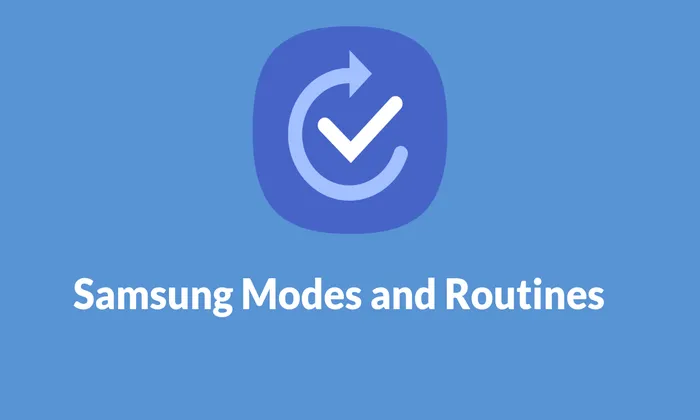
Change Sound Settings
Constantly Adjusting your phones sound setting could be very frustating so why not let the Modes and Routine do the work for you. Set up your phone to automatically switch to silent mode when at work, switch to ring mode when at home and enable ring and vibrate at full volume when out. Just use your location as a condition and your phone will figure out where you are and adjust the sound settings accordingly.
Different Speaker Sound Profile
Do you use different audio devices with your phone such as Galaxy Buds, wired headphones, car stereo, home theater system or portable speakers? Then Create different sound profiles for each whether your phone is connected to the Galaxy Buds, wired headphones, car stereo, home theater system or portable speaker.
Specific Resolution for gaming or watching a movie
Love watching movies or playing games on your Galaxy smartphone? With Modes and Routines you can preset specific video streaming or gaming applications to run at your preferred resolution and refresh rate that is 60Hz or 120Hz. Also set a specific brightness level for an optimal viewing experience.
Activate Driving Mode for a Safer Drive
Safety is crucial while driving and to help you Modes and Routines is at work. Activate Driving Mode automatically when you get in the car and it will do things like play your favorite music apps or navigation apps to guide you to destination. Also set the device to decline incoming calls with a custom message letting callers know you will get back to them shortly.
Enable Eye Comfort Shield for selected apps
Protect your eyes while reading or browsing on phone. Set up a routine that automatically turns on the Eye Comfort Shield when you open reading apps or web browsers. The Eye Comfort Shield reduces blue light emissions making reading more comfortable on your eyes especially during late night sessions.
Modes and Routines feature is a game changer for automating and simplifying tasks on your Galaxy smartphone. From managing sound settings and audio profiles to optimizing resolution for media consumption and enhancing driving safety these hacks offer endless possibilities for a more personalized and efficient smartphone experience.