Samsung continues to enhance its user experience with a new update for the Smart Switch Mobile app. The latest version 3.7.48.1 promises to bring significant improvements, bug fixes and enhanced performance to this essential tool. For those transitioning to a new Galaxy device Smart Switch Mobile simplifies the data transfer process ensuring that you don’t lose any valuable content.
One of the standout features of Samsung’s Smart Switch Mobile app is its ability to effortlessly transfer data from your previous device to your new Galaxy device. Whether you are switching between Samsung devices or making the switch from another brand Smart Switch makes the transition smoother than ever.
This most recent update seeks to improve the app’s overall functionality and stability while also fixing a number of issues and errors that users may have seen in earlier versions. These enhancements guarantee a more dependable and smooth data transfer process.
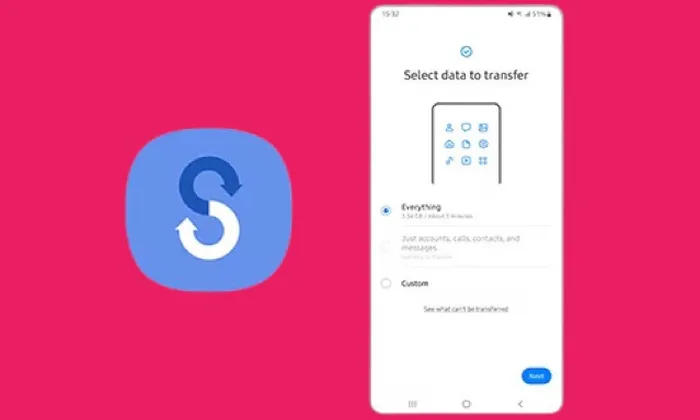
The update is readily available for download from the Google Play Store, with a relatively small installation package size of 34.32MB. This means that users can quickly and easily update their Smart Switch Mobile app without consuming a significant amount of device storage.
For users who prefer alternative methods of obtaining the update Samsung has provided a third party source link. This option allows users to download the update through sources outside of the Google Play Store, catering to different preferences and needs.
Smart Switch Mobile offers a range of connection options to suit your preferences and circumstances. Users can select from the following methods to transfer their data:
- Wi-Fi
Transfer your data wirelessly, ensuring a hassle-free experience without the need for cables. - USB Cable
For those who prefer a more direct connection, Smart Switch supports data transfer via a USB cable. - External Storage
If you have data stored on external devices or microSD cards, Smart Switch can seamlessly migrate this data to your new Galaxy device. - PC/Mac
Smart Switch also offers the convenience of transferring data through your computer, allowing you to manage your content easily.
Samsung Smart Switch Mobile app continues to be a valuable tool for users looking to upgrade to a new Galaxy device while preserving their cherished data. With the latest update version 3.7.48.1 Samsung demonstrates its commitment to enhancing the user experience by addressing issues, improving performance, and ensuring a smooth data transfer process.
Whether you are a seasoned Samsung user or making the switch for the first time, Smart Switch Mobile simplifies the transition and ensures that your content remains intact. Update your app today to take advantage of these improvements and enjoy a seamless data transfer experience.