Samsung has recently unveiled an exciting update for its Weather Widget app taking it to version 1.6.70.32. The new update does not bring about any radical changes or flashy features but it promises to significantly enhance the functionality of the widget by addressing issues and fine tuning its performance.
One of the notable issues that users have experienced with the previous versions of the Weather Widget was its inability to automatically update weather information. This inconvenience led to users receiving outdated data, potentially causing disruptions in their plans and daily routines.
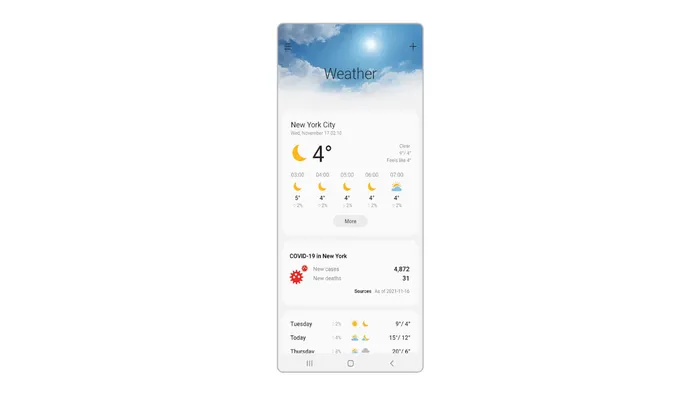
But the latest update addresses this problem, ensuring that the widget now seamlessly and automatically updates weather information in real time. This fix alone is a significant improvement, as it ensures that users always have access to the most current and relevant weather data.
Accuracy and reliability are paramount when it comes to weather forecasting apps and Samsung has put considerable effort into enhancing these aspects with the 1.6.70.32 update. Users can now expect even more precise weather predictions and a greater level of trust in the information provided by the Weather Widget.
Whether it is planning outdoor activities, scheduling travel or just staying informed about the daily forecast the improved accuracy and reliability of the widget will undoubtedly make it a more dependable companion for users.
The Samsung Weather Widget app is more than just a simple weather forecast tool. It offers a comprehensive set of features to keep users well informed about weather conditions and related data. Users can access real time weather conditions and forecasts for their current location or any other place of interest. Additionally the app provides valuable weather alerts, ensuring that users are aware of any potential weather related issues that might affect their plans.
Air quality information is becoming increasingly important and the Weather Widget app has this covered too. Users can check air quality level to make informed decisions about outdoor activities
For those who appreciate the beauty of nature the app even offers sunrise and sunset times making it easier to plan outdoor photography sessions or simply to enjoy the natural beauty of the changing skies.
How to Get the Update
Samsung is rolling out the Weather Widget 1.6.70.32 update gradually to devices that support the app. Check for the update by following these steps:
- Open the Galaxy Store app.
- Tap on the Updates tab to view available app updates.
- Locate the Weather Widget app and tap on it to initiate the update process.
Alternatively users can also download the latest version of the app from a trusted third party source as mentioned in the official Samsung announcement.
The Samsung Weather Widget’s version 1.6.70.32 update may not introduce flashy new features but it certainly enhances the app’s core functionality, addressing issues and making it more accurate and reliable. With the ability to automatically update weather information and an improved level of precision this update ensures that users can confidently rely on the Weather Widget to plan their days stay informed about weather conditions and make weather related decisions with ease.